Messages are incredibly important in some context. Though it’s true we always don’t need all the messages. However, it’s also an undeniable fact. We do need some of them at times. As they might relate to some important events, emotion or information. In that scenario, we do sometimes lose our cool, thinking, “how to retrieve deleted text messages.”
Well, no need to worry. It sounds impossible to recover after flashing away all the message out of your system. Surprisingly it’s not. You can recover deleted text message on iPhone. By using iCloud, iTunes or even third party software you can always get back the messages.
Indeed, you can do the same without going through a difficult option of restoring your messages. In that case, iTunes works just fine. You can even use an application to store the message from your iPhone to Mac. In that way, you can back up your message and at the same time, no need to undergo a terrifying process of restoring.
How to Retrieve Deleted Text Messages iPhone – Quick Guide
Messages are electronic journals, so much of emotion kept from dear ones. But sometimes, to make some space you have to delete those messages. What if you deleted those messages accidentally? Try these ways and you can surely get your way to down memory lane.
Recover Using iCloud
If you backed up your messages long before deleting through iCloud backup, then it will be easier to retrieve. Go to settings and tap on the iCloud and navigate to the backup. Then take a good look if the backup has the old messages you have deleted. If you find what you are looking for, then you need to reset your iPhone back to factory reset. After that, set your iPhone using the old backup.
Please note, resetting your iPhone back to factory reset means losing all the stored data on your device. So make sure you have created a backup of your stored data. Now, reset your phone to default factory reset. When the phone will walk you through the usual setup steps, at the recovery option, choose the right option you want. This should work gently, as it did for many iPhone users.
Use iTunes To Retrieve Text Message
In case you forgot to backup your messages to iCloud and instead, you choose iTunes, it is possible to recover the old messages from your these as well. Even if the worst possible case, let’s say you didn’t keep a back there too. Still, it’s worth giving it a try. But, this may overwrite all the data on your phone.
- Connect your iPhone to the computer you usually use to sync with your iTunes. In that way, iTunes will automatically start up. If not, then try manual method to open iTunes.
- In the top left-hand corner of the window, you will see an iPhone icon. Select the icon to continue
- Now select Restore, it might take a few minutes to back up the old data to your phone. It should replace the data stored on your iPhone. Now you will see the deleted text message as a normal text list on the message app.
So these are the easiest ways to retrieve deleted text message on iPhone. You can also try third party application to do the same. There are a lot of applications you will find on the store. Download and install then just follow the instruction to recover the messages.
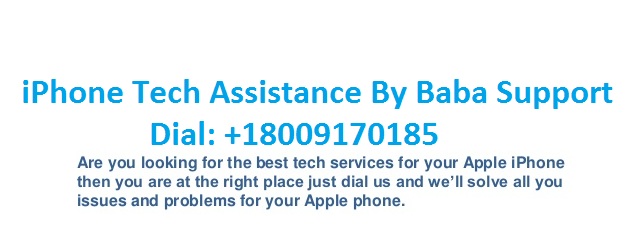
Contact Baba Support For Instant Assistance 24×7
At this point, I hope now are not facing ‘how to retrieve deleted text messages’ problem anymore. If you’re still wondering how to recover deleted text messages on iPhone connect with Baba Support. For any queries, get in touch with their tech experts. Dial toll-free Support number: +1-888-796-4002 for Apple products or directly chat with their officials. Call our Data Recovery Dubai expert for better guidance.
