Bought a new Asus Router and want to access it from outside your home? Yes, you can definitely do that. But it may be a bit difficult for you if you are not a tech-savvy person. Your Asus router is carrying some unique features that require an experienced hand to configure. Keeping that in mind, our Asus Router Support team has provided some easy tricks to help you access router remotely. Through this article, you can easily access your router from another outside network.
How To Access Router Remotely?
In order to enjoy this benefit, you just have to know your home router a bit more. And we are here to introduce you to your home router features and assist you further regarding the matter. We have mentioned a few simple steps for you to assist you regarding that matter. Go through them accordingly and avail the maximum benefits out of your Asus router.
There are two different methods to access Asus Router remotely as per your router type:
- A router that supports web access.
- A router that doesn’t support web access.
You just have to find out your router type to choose your applicable instruction and access your router from a different network.
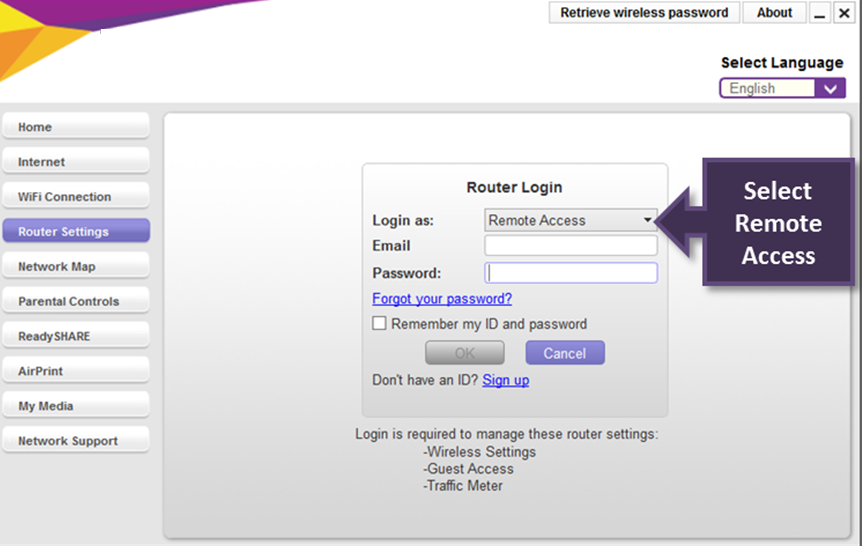
When Your Router Supports Web Access
Though the web access setup procedure varies depending on the type of your router, the approach is almost the same. If you are sure that your router supports web access, you just have to look for the section that reflects Web Access or Remote Access. There you just have to set your username and password. Enable the HTTPS connections to keep your home router connection secure.
After this, type https:// and then the IP address of your router in the address bar of your web browser. For example, if 1.2.1 is the IP address of your router, you have to type “https://1.2.1” in the address bar of your router. And finally, you can easily access your router from any other network.
When Your Router Doesn’t Support Web Access
Most of the modern routers support web access. But in case your router doesn’t, there is nothing to worry. You can also access your router freely from an outside network. The first thing you have to do is, enable “Remote Desktop Connections” from your home computer. Right-click on ‘My Computer’, navigate to the ‘Remote’ tab and make sure the remote connections are enabled.
Now log into your router and forward port 3389 to your home computer from the ‘Port Forwarding’ section. Write ‘MSTSC’ in the run box of another computer that is not under your router network coverage and hit the OK button. As soon as opening the Remote Network Connection window, type the IP address of your home router and click on ‘Connect’. Login to your home computer and access your router effortlessly.

Still Speculating About How To Access A Router Remotely: Contact Baba Support
If you are still wondering how to access router remotely, share your concern with Baba Support tech experts mentioning your exact concern. For example, “how to remotely access my router?” As soon as you reach out to them, they will assist you in the best possible way to remove your router obstacles. Therefore, don’t hesitate to call at their Support Number +1-888-796-4002 for Router issues and get immediate help from their end.
