Avast Update Problems Fixed In Simple Steps
Avast antivirus does a great job when it comes to protecting your system from viruses and similar threats. You must always keep them updated to avail the best benefits from the program. But there are times when Avast update fails.
In this case, your first gut would be to look for solutions online. But looking through so many sites and not finding the perfect solution could be annoying. Here you will find everything you need to know to update Avast.
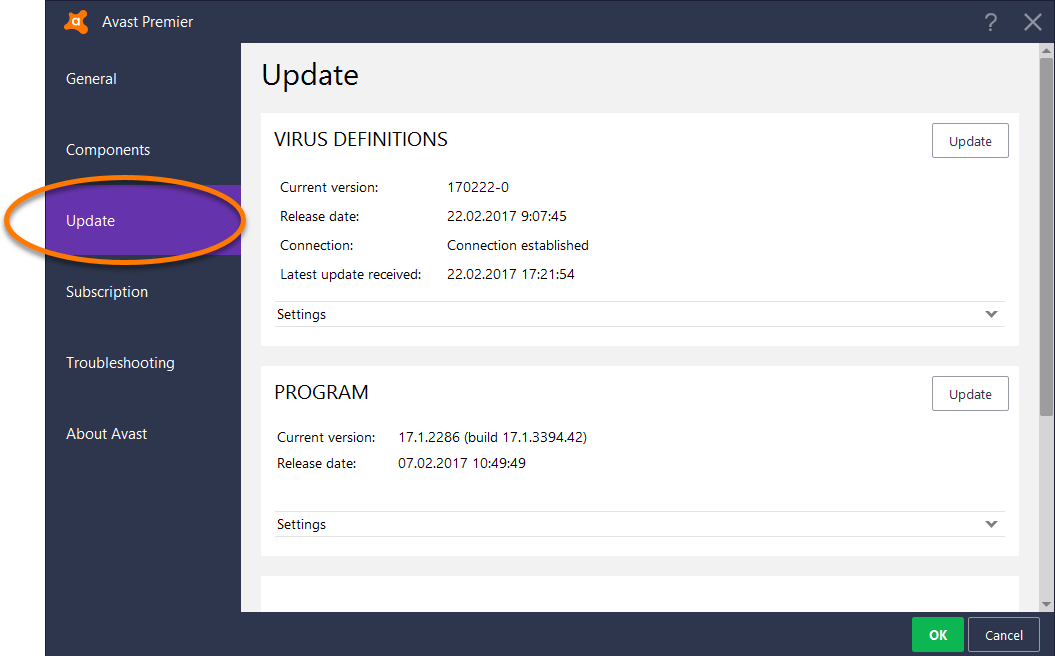
Why Your Avast Won’t Update?
There could be a handful of reasons why your Avast update is not happening. Sometimes the problem is caused because your OS is not updated. So, make sure your OS is up-to-date. Your Avast will also not update if it is not compatible to your current OS. in such cases, you can just uninstall Avast and download the updated version, or the version that is compatible to your system
One of your firewalls or the proxy settings could be hindering the update of Avast. So, before you attempt updating it, turn off all the firewalls or disable them for a while. Also, change your proxy settings o no proxy and then try updating Avast.
Or, it could be that the program is not installed properly. It must have managed to run all this time but it refuses to update. In this case, you can uninstall Avast and reinstall the updated version after downloading it.
Also, make sure your internet connection is working fine. If your net connection keeps breaking, it will disrupt the update, creating issues.
What Can You Do About Avast Update?
If you have done everything mentioned above and yet you are unable to update Avast, here are somethings you can do.
Updating Avast in Windows X
- Update your OS.
- Turn off the firewall.
- Clean boot your system. This option allows Windows to start with minimal programs and drivers. It prevents any software conflict that can prevent Avast from updating. For clean booting, your system follows the following steps.
- Search for service configuration in the start bar of the main menu.
- Go to the services tab.
- Check the box beside hide all MS services.
- Click Disable.
- Go to the startup tab.
- Open task manager.
- Select all items.
- Click Disable.
- Close the task manager and click ok on the startup tab.
- Restart your computer.
- When your system restarts, try updating you Avast again.
If updating OS, turning off the firewall and clean booting your system doesn’t work, you can try updating Avast manually. It might take some time and effort, but it often does the work. You can begin by manually updating virus definition in Avast. Or you just manually update Avast that includes updates of virus definitions as well.
Manually updating Virus Definitions in Avast
From the database of known Virus definitions, Avast identifies malware and different threats on your system. So, updating the virus definition becomes vital for your Avast program. Here’s how you can manually update it.
- Right-click on the Avast icon.
- Hover the cursor over the update.
- Click on Engine and virus definitions.
- Let it update.
- When it is done, click ok.
After you have manually updated the program. Since the steps also include updating virus definitions, you can also choose to skip the above-mentioned ones.
- Right-click on the Avast icon.
- Hover the cursor over the update.
- From the context menu, select program.
- Wait for the update to be completed.
- When done, click ok and then select restart now.
One of the above-mentioned steps works in most cases. But, to imagine the worst, if it doesn’t don’t worry we are here to help.
Troubleshoot Avast With Us

If you are facing any problems like Avast not updating, not installing or not working, you can call us for assistance. Our team is skilled and experienced in dealing with Avast Update issues or any Avast Issue. Our Avast support will help you in overcoming any problem related to Avast with remote assistance.
We also have facilities for repairing gadgets and replacements of hardware parts. For any assistance and query, call us on our Avast Support toll-free number: +1-888-796-4002 , chat with us or mail us. We will be happy to help anytime.
