Epson communication error sounds a little complicated while it could be just a silly thing you could have missed. All it means that your Epson device is not able to communicate with the other device. Epson printer communication error could occur due to various reasons. However, before we move on to the causes and solutions, let’s see what this error relates to. In this error:
- Your printer doesn’t print.
- ‘Printer paused’ error message appears.
- Faint printouts.
- You can’t scan.
All these things happen when your printer is unable to communicate with your system. This can happen due to many reasons.
Reasons For Epson Communication Error
Listed here are a few reasons why you could be encountering this Epson communication error.
- Power cord not properly plugged in.
- Fault in the socket where you have plugged the power cord.
- Printer not properly connected to the computer.
- Interface cable not plugged in securely.
- Use of wrong interface cable.
- In the case of wireless printers, there could be a network issue.
- Broken printer.
- Application software not setup properly.
- System’s memory is too less to handle the data volume of your document.
- The software of your system is not compatible with the printer requirements.
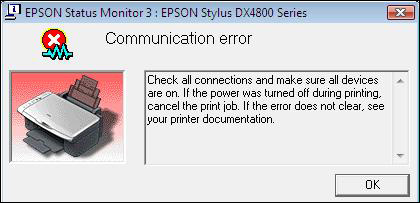
How To Fix A Communication Error On Epson Printer
Before you go into elaborate troubleshooting, check the power source and all the chords of your printer. Make sure they are properly plugged-in and at the right place. If everything is in place, move to the following step:
-
Uninstall and reinstall
- Uninstall the Epson printer driver from your system.
- You can do this by going to devices and printers from the start button. If you don’t find the option in the start menu, go to the control panel. Find your devices and printers there. Go the Epson printer option, then to its properties, click on the drivers’ tab and select uninstall. You will see the set of instructions, follow them.
- Download the driver from the website of Epson.
- Install it.
2. Printer troubleshooter
- Go to the start button.
- Select the control panel.
- Search for the troubleshooter in the search box.
- Click on the troubleshooter.
- Go to the hardware and sound, select use a printer.
- Troubleshoot.
Epson Scanner Communication Error
Sometimes you might experience the same problem with your scanner. Here’s how to fix communication error in your Epson scanner.
- Check if your scanner is properly connected to the power and your system.
- Try restarting your computer.
- Check the scanner setup. For Windows 8x, go to apps and then to Epson scan setting. For other versions of Windows, select all programs from the start menu, click on Epson scan and then to Epson scan settings. If you are on an OS X user, go to applications, the to Epson software and click to Epson scan setting. You might see a window saying Epson scan cannot be started.
- Set the connection setting to local and skip the rest if the scanner is connected with USB.
- If it is wireless, select the network in connection setting. If your scanner appears under Network Scanner Address with right IP address, skip the rest steps. If not, go to the next step. For knowing the IP address of your product, print a network status sheet.
- Select Add, then click on the IP address that appears in the list. In case of more than one IP address, make sure you pick the right one.
- Click Ok and then on Ok again.
One of these methods will surely sort out the communication error in your printer or scanner.

Contact Baba Support To Fix All Your Issues Instantly
You can directly chat with one of the Epson experts and talk about your matter. Technical matters can be too complicated to try it all by yourself and that is why you can tell about any issue in-depth at *****.
Talk to one of the best tech advisers by dialing toll-free number +1-888-796-4002 is operating 24×7 for Epson users to get in touch and resolve their issues. So in case, you have faced any Epson Communication Error, talk to the tech experts and they will resolve your issues from the scratch.
