Enabling 5GHz WiFi means a better and faster internet connection. Using Wifi connection is very easy. You have to choose your router’s name, enter the password and forget about it. But using 5GHz WiFi is not that easy. A lot of people have shared their queries relating to how to connect to 5GHz WiFi.
This may be a bit difficult task for you unless you know all the details about your router. In that situation, you would require expert assistance to complete the procedure. Our BabaSupport team has provided all the details about how to enable 5GHz WiFi, keeping all your circumstances in mind.
How To Connect To 5GHz WiFi?
Follow this procedure to make sure your system supports 5GHz and enable the option on your PC. Follow them accordingly and get a faster internet experience.
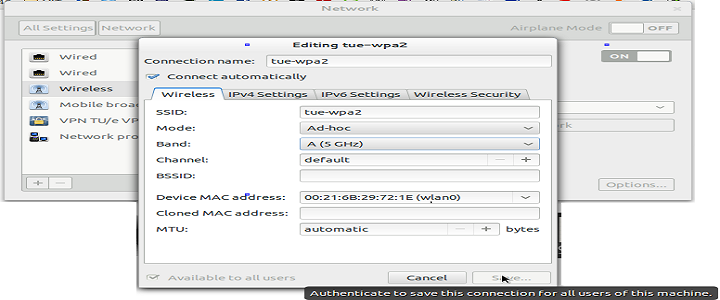
Check If Your Router Supports 5GHz
Unless you are sure that your router is of dual-band feature, you need to check certain things in your router device. It is just because there is no point to enable 5GHz WiFi on your PC if your router doesn’t support that. So, make sure your router device supports 5ghz WiFi.
The primary things you can do is, either check the manual guide or take a look at the settings of your router’s WiFi section. Even sometimes, your router may have the potential to support both the 2.4 and 5GHz. In that situation, you have to work on that particular section and make things easier for you.
How To Find Out If Your PC Supports 5GHz?
Before you enable the feature in your PC, it is essential to know if your Operating System supports 5GHz as well. And unfortunately, there is no easy way to perform this task successfully. You have to open the control panel of your device and navigate to the Device Manager. Now find out the make and model of your computer’s WiFi.
Just right-click on the adapter and go to the properties and then Advanced tab. Over there a list of features will be available and check if one of them is reflecting 5GHz. If you are not able to find that option, you should be sure that your PC doesn’t support 5GHz. In that case, it is useless to enable that option on your PC. But if you find that, you can proceed with the further steps.
If your system supports the option, go the Device Manager Section and go to the properties of your wireless adapter. From the Advanced tab, choose the 802.11n mode and enable it. Once you do this, the 5GHz WiFi will be activated on your router, and you can get high-speed internet access.
Connect With Our BabaSupport Unit For Further Assistance

If you are still having any query relating to your router connectivity, give us a call immediately at BabaSupport Toll-Free Number: +1-888-796-4002 . We will guide you how to connect to 5GHz WiFi with furthermore details. We can also assist you with all the other technical glitches of the router. So, connect with us and take all the necessary help you are looking for your router. We are available round the clock at your service to help you out during the time of your need. So give us a call at our BabaSupport Technical Helpline Number, or you can even chat with us at any time and get instant compensation at your ease.
