Every device connected to the internet contains an IP address, so does the router. A router has its own IP address that is connected to the devices which are used for communication. It also has another one that is used to interface with the internet. There are several reasons to change router IP address. In this article, you will get to know how to change router IP Address in easy steps.

If you find it tough to execute the steps, just give us a call. Baba Support service executives for Router issue are available 24*7 to help you out. They will help you with easy manuals that you can perform easily.
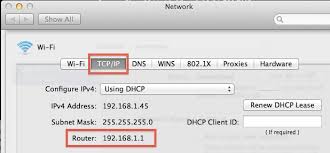
Why Change IP Address On Router?
- The common reason is to avoid online bans.
- To overcome invalid address that is accidentally configured.
- You can avoid malfunctioning router that provides bad addresses.
- To register more than one account on a site.
- A website or service blocks IP Address.
- For installing a new router.
First, you need to know whether you have a static IP or a dynamic IP. In the case of dynamic IP, it is easy to change the IP address. And on the basis of that, you have to change IP address on router.
How To Change Router IP address How To Change Router IP address you want to change, the public IP address or the private IP address.
A public IP address is an address that is assigned to the router. Changing public IP address will simultaneously change the IP address for all devices connected to your internet network.
And, a private IP address is assigned to your device i.e. laptop, phone, a tablet that is connected to a Private Local Area Network(LAN Network).
How To Change Router IP Address?
The following steps will help you to change your public IP address.
- Change IP address by Unplugging the Router
Unplug the router and wait for a minute. Then plug the router back. If IP hasn’t changed with this method, connect with Baba Support to get instant fixes. They consist of a team of specialists, they are having years of experience in this field. You can also mail at their official id with your problems. One of their skilled experts will get back to you in no time.
- Change a Computer’s IP Address
If the Windows computer has a static IP address, then you have to do these simple steps:
- Simply Go to control panel and click on Network and Sharing Center.
- Select Change adapter settings option.
- Open properties.
- Click IPv4 item from the list.
- Change the IP address from the General tab or select Obtain an IP address automatically option.
- Change IP address Through Router Settings
If the first method does not work out, you will need to change the IP address with the help of your router setting.
- Open any browser on your computer and request your router’s web address (Which is usually 192.168.1.1).
- After entering the web address the browser redirects you to your router’s web page and then ask you to enter username and password.
- After entering correct username and password release your IP address.
- Turn Off your router and modem and leave them off for at least 8 hours.
- After 8 hours turn on your router and modem.
- And then request the web address for “what is my IP” and you should now have a different IP address.
- Change IP Address Using a Proxy Server/VPN server
If none of the above method work, then you can try using a proxy Server/VPN server.
Proxy/VPN server masks your current IP and gives you a new IP address from a different part of the world.
Contact Baba Support Now!

If neither of the above options works, you can contact Baba Support officials. Their specialist gives you 100% assurance to change your router IP address in the most efficient manner. If you are not a technically oriented person, get in touch with Baba Support for easy and effective solutions. Simply call toll-free support number:
+1-888-796-4002 for any router issues or chat with us or send us a mail at [email protected].
