We use Antivirus software mainly to make our online activities safer and smoother. But sometimes the antivirus itself creates problems. Kaspersky Certificate Error is pretty standard among the Kaspersky antivirus users. Thus, if you are facing the same issue on your computer, this guide will definitely help you to fix the problem.
The Kaspersky antivirus software helps us to keep our computers error-free. Talking about Antivirus software, we must say Kaspersky has outplayed all its competitors with their feature-rich product.
But nowadays users are facing an error message, such as “Cannot guarantee the authenticity of the domain to which encrypted connection is established” while opening the site, that means you are facing a problem with the Kaspersky certificate. It says that someone is trying to intercept your connection. Because of that, your details and other data could go into the hands of a criminal. Go through this article and follow the steps to see how problems such as these are fixed.
Causes for the Certificate Error
There are multiple causes for certificate error. Here are some probable reasons for that specific issue.
- The canceled certificate can be the reason
- An illegal subscribed declaration
- The certificate chain has broken
- The license is not meant to confirm the link authenticity
- Action time might expire or is yet to arrive
- The damaged structure of the certificate
- A signature verification error has occurred
The Kaspersky Certificate Error is generally traced down to these reasons. However, keep following the article to learn about fixes for the specific problem.
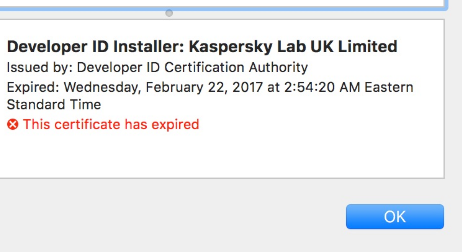
How to Resolve Kaspersky Certificate Error?
Here we have some procedure listed below, follow the steps to fix your problem.
Disable the scanning of the connections which are encrypted
We know that you are tired of receiving warning messages about certificates, disable encrypted connections scanning. Hence, you can follow the main window of Kaspersky Lab. Once you go in there. Click on that. Then, go to the Additional section and select the Network. Select the ‘Do not scan encrypted connections’ option. However, after successfully doing that procedure, the encrypted connections scanning has been disabled.
Exclude a website from encrypted connections scanning
You can see the Kaspersky Lab application on your computer. Then you have to click on that. Then you need to Go to the additional section and select Network. Click Manage exclusions. After that, type the URL of the website where the warning message appeared earlier. Therefore, you are free from encrypted connections scanning.
Trying these simple steps should resolve the Kaspersky Certificate Error. But if you are still struggling with the problem, then you can get support from our Kaspersky Technical Support Experts.
Connect with us for Optimized Services
Our tech team is working round the clock and delivers affordable services. Do not hesitate to contact us if this issue is creating a whole world of trouble for you. We are happy to help you just when you require it the most.
Call Us
You can avail of our help by dialing our Kaspersky Support Number +1-888-796-4002. Talk to our executives and we assure you of guaranteed results over the phone in a few minutes. Our experts are 24×7 available to resolve any of your queries for Kaspersky related issues.
Live Chat
If you cannot reach us via calls, you can also utilize our live chat support and chat with our technicians to quickly resolve your issue. We are always active on our web portal.
Drop Us A Mail
Make use of our email support and drop us a mail at our support ID [email protected]. We are here to address your issues with instant solutions.
