Linksys Authentication error basically occurs due to a software issue or if there is any problem with the settings of your Linksys router. However, this issue can be fixed by applying very simple methods. Here, in this article, you will get the complete knowledge of solving the authentication problem with a Linksys router. So, without wasting time let us first check the probable causes for this error then proceed to its solutions.
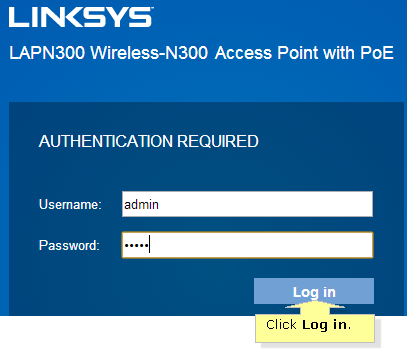
What Causes Linksys Authentication Error?
There is a wide range of reasons which can cause the Linksys Authentication error and are as follows.
- Networking problem
- Improper settings of the android device
- IP conflict
- Wrong match of username with the password
Methods to Fix the Linksys Authentication Error
If you are not able to access your Linksys internet connection you can try all the methods as mentioned below, one by one. You may not need to apply all these methods. Hopefully, after following a few of it, you should be able to get rid of this error.
Method 1: Enable and Disable the Flight Mode of your Device (Optional)
A problem in the networking signal can result in the Linksys authentication error. And to resolve it, check if there is an option of Aeroplane/Airplane mode on your device. If yes, then you need to enable it by clicking on the option. After enabling this mode, wait for about a minute and then turn it off. And to do this, again tap/click on the Aeroplane/Airplane mode. After disabling this mode now, check if you are able to use the internet connection on your device. This process works for all the Android devices or desktop/laptop users on Windows 10 OS. In the latest laptop designs, you may also be able to use the Airplane mode option key. And if there is no aeroplane mode present on your device then continue with the methods given below to fix this glitch.
Method 2: Restart your Device
If you are facing the Linksys Authentication error then it is better to restart both your Linksys router and your connecting device,. This is one of the most workable methods and is very easy to perform. It is better to keep both of your devices idle for a few minutes after turning them off. Then, restart your devices and check if the problem gets resolved.
Method 3: Reset your Linksys Device
If you have forgotten the login credentials which you have set for your Linksys router then this can lead to the Linksys Authentication error. And if this is the case, that you have forgotten the details, then resetting the router is the only option to fix it. And the process to do this is very simple and is as follows.
At first, turn on your Linksys router. After that, locate the reset button, which is generally located at the backside of your router depending upon the model you are using. Then, take a thin pin with which you would be able to reach the reset button. It can be a paper-clip for example.
Now, taking the paper-clip or a pin, press and hold the reset button for 30 seconds and leave it. On doing this, you will found that all the lights of the router starts blinking, and you need to wait until the lights get stable. After this process completes, restart the router and check if you are able to utilize the internet connection without facing the Linksys Authentication error.
Method 4: Backup & Reset your Network Settings (For Android users)
If after making some changes on your Android device you are not able to connect with the Linksys network then this is the way you can proceed to fix the issue.
At first, tap on the Settings icon on your Android device. After that, from the options under this Settings screen, select “Backup & Reset”. Now, from the available options hit on “Network settings reset” and then press the “Reset Settings”. After completing these above-mentioned tasks, wait until the resetting is done successfully. After that, hopefully, you can use your Linksys network without further issue.
All these are the methods, following which you can get rid of the Linksys Authentication error without any problem.
Get in touch with our Customer Support team
Our team consists of experienced technical experts with an updated database of networking solutions. Additionally, we have an efficient error diagnostic system to quickly identify your issues. If you are searching for reliable services for fixing Linksys authentication error, we are your one-stop solution.
Our primary service objective is to provide the best Linksys networking solutions on a global scale. We assure an extended service guarantee and instant online assistance 24/7.
Our Linksys support toll-free helpline number +1-888-796-40020 is open all day for you. Call us to talk with our support representatives and register your complaint. You can also avail our live chat service to get instant Linksys router solutions. In addition, you can compile your issues and drop a service request through our registered email ID.
We mark our customer service on a wide spectrum of Linksys networking solutions. All you have to do is get in touch with our network solution specialists to resolve Linksys authentication error.
