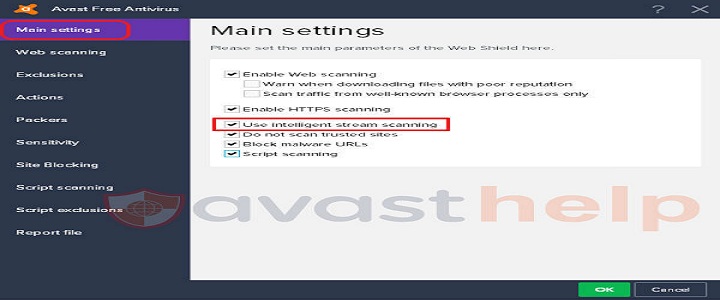Avast Slowing Down Internet? A Quick Fix For The Issue
Avast has an essential and sophisticated security component called Avast Web Shield. It monitors the activity of the network, resulting in Avast slowing down internet speed. In most cases, the difference is unnoticeable. However, in some cases, the difference is extreme and troublesome as well. The Internet speed test tools are often inaccurate since they don’t take into account the scanned connection.
Usually, the speed reduction isn’t much, but if it is affecting your work a lot, there are a few things you must know and do for troubleshooting it.
Reasons For Avast Slowing Down Internet Speed
The high-speed connections, with speed more than 20 Mbits/s often goes through considerable speed change under these circumstances:
- If the I/O speed of your hard drive is 30 Mbits/s. Web Shield slows down the process of page loading. It is because, during active scans, the I/O speed of the hard drive may get doubled. 20 Mbits/s of internet input added to the same amount of the output of web scanner data can go beyond the maximum turnout of the hard drive, leading to noticeable slowdown. And that is why Avast Slows down the internet.
- Another reason could be that some connection types could be incompatible with some parts of Avast program, notably Web Shield. Some routers have a default setting that makes them expect a different packet type or connection. This is another reason why Avast Web Shield slows down the internet.
Workaround Your Way To The Issue
You can find a way out of this issue. Sometimes turning the Web Shield off and on helps. If it doesn’t follow the underwritten steps:
- Go to components in the settings of the user interface of Avast.
- Next to the Web Shield is an option to customize, select that.
- Change the settings as follows.
- In the main setting session, uncheck the use of intelligent stream scanning. Usually, this speeds up the internet.
- In the same main setting, you can also disable HTTPS scanning. The File Shield will still scan all the downloaded component, but your internet speed might experience an upgrade.
- Move to the sensitivity section and toggle off Heuristic sensitivity and uncheck the use code emulation box.
- You can also disable Real Site in the components settings. File Shield will still protect your DNS.
Making these changes often boosts the internet speed.

Contact BabaSupport For More Assistance
If the problem persists, you can call BabaSupport team at +1-888-796-4002 . They will guide you more deeply into the process of boosting internet speed if Avast is causing the slowdown.
You can also mail them and tell about your issues in depth. The expert team is capable of dealing with various Avast issues, including this one.
Also, they are there in case you want to have a Chat With Them. All you have to do is drop them a message, and they will resolve it for you.