Do you want to check the ink level of your Epson printer? And wondering how? Here is my article. Go through it and know how to check ink levels on Epson printer. Like we all know printers are handy tools for us. It helps us instantly with the printouts of our documents or photos and many more. If you are not able to print due to deficiency of ink and don’t even know how to check the ink level, it can be really frustrating.
Read this article to know the methods. Still, if you have any question, contact Baba Support tech experts via channels of communications and treat yourself with great assistance.
How to check ink levels On Epson Printer on Windows 10?
The ink of a printer is essential to print anything. Ink enhances the photos as well. Deficiency of ink fades the photos and the prints. Epson printer provides various colored inks. If you do not want to affect your printing quality, do check ink level regularly. There are a few methods of checking ink level on Windows 10. We have shortlisted some of them. So next time, if you are confused about how to check ink levels on Epson printer, follow the steps mentioned below.
Method 1: Use Control Panel to check ink level
- At first, ensure that you have connected your Epson printer with your PC properly and the power is on.
- Now press Windows +S at a time on your keyboard.
- Then type ‘Control Panel’ in the search box.
- Next when you see the icon click on it and open the panel.
- Go to the ‘Hardware and Sound’ section then and tap on ‘view devices and printers’.
- Then a list of connected devices of your network system will appear on your screen. Find the printer section in that.
- Now you will find the option to check the ink level on your Epson printer under the printer settings. Not only the amount of ink left but also the printer ink properties you will get here.
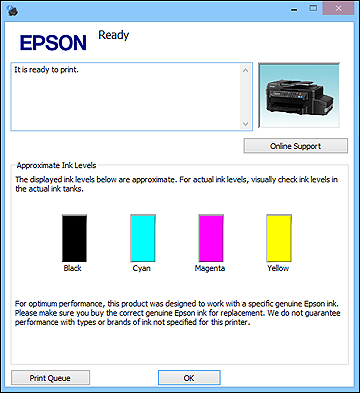
Method 2: Use the Printer Software to check ink level
Epson printer comes with its own printer software CD. You can use the CD to check the ink level of the printer. If you don’t have the CD you can download the printer software from their official website. Now follow the steps below to check ink level via software.
- First of all, connect your printer with your PC and power it on.
- Now find out the name of the printer software brand. Also, you can search for it by pressing windows key+S button at a time.
- Next, you have to check the model name of the printer and have to tap on it.
- Finally, the ink level of the machine will appear on the home screen of the printer application.
Rely On Baba Support For Instant Solutions

Hopefully, our takes on checking of ink level of Epson printer will help you. However, we will advise consulting with the experts. Call at customer support of Epson printer on the toll-free number: +1-888-796-4002 . The professionals are here to serve you 24/7. Furthermore, you also have the option to chat with the tech team for instant solutions. If you are too busy to make a phone call or chat with experts, feel free to email at [email protected] with your doubts.
