Often users face problems connecting to the internet receiving error messages like Mac address mismatch. This is a common problem especially when you migrate from a direct wired connection to a wireless connection and vice versa. To resolve this problem, you need to change the connection type, but before doing so, you need to know your Mac ID. If you are wondering How to find Mac address you can find almost every relevant information here.
But before you go ahead retrieve Mac address, it’s important to know what it is and how it affects your access to the web. Media Access Control address or Mac address in simpler terms refers to the device identification number that services and the connected network to identify the system.
If finding your Mac address seems a bit too hard for you to complete we are always here to help with some practical solutions. You can also call BabaSupport expert technicians and get relevant information and assistance to get Mac address. Call them on their helpline number or connect through their Live Chat Support to avail the instant help.
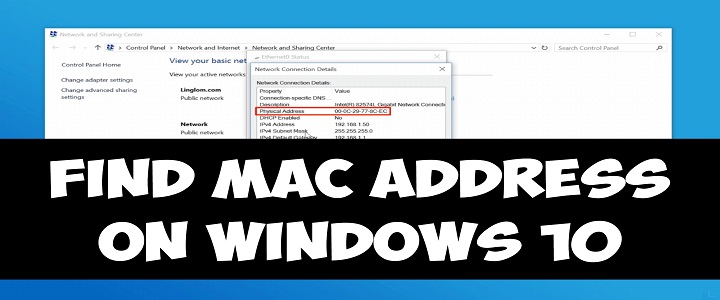
How To Find Windows Mac Address?
Now that we have a specific idea about what Media Access Control address or Mac address is, let’s move ahead and see how to get Mac address. The process involved to find the information can differ on various Windows operating systems; select the edition you are using and complete the steps.
Get Mac Address Windows 10
If you are wondering “What is my Mac address on Windows 10?”, the following guide is probably what you are looking for. Just follow the mentioned steps.
- Access your command prompt
- Type in the command ipconfig/all and press enter to call up the Network Configuration
Here go through the list of information and locate the listed Mac address. Hope this information answers your question how to find Mac address on Windows 10.
How to find Mac address on Windows 8
To Windows Mac address (Windows 8) you will need to work with the network settings. The process is the same like on Windows 10; open the Run function and use the ipconfig/all to get the information. Then finally locate the Mac address from the list.
Now that we have discussed the process for getting the Mac address on Windows 8 to let’s move ahead and check out the same for Windows 7 and older editions of the operating system.
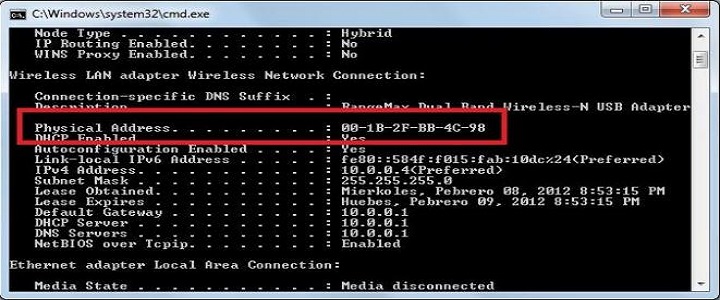
How to Find Mac Address On Windows 7 And Older Versions
The process to get Mac address on Windows 7 and older versions is a bit different and more comfortable. Just access the Network and Sharing Centre and check the required information. Here you can easily find the Mac address.
Still facing problems finding Windows Mac address? Call BabaSupport for help
Windows Mac address is pretty important information and issues related to it creates a lot of questions. If you are not able to get Windows Mac address, you can always BabaSupport at their Support number +1-888-796-4002 for help. You can also connect with them through the Live Chat Support portal and ask the experts about your query, and they will take care of the rest.
