Avast Antivirus provides you with real-time protection along with security. But sometimes you fail to uninstall this software by the simple way ADD/REMOVE PROGRAMS in the control panel. No need to worry, you can uninstall Avast by using the Avast Uninstall Utility. It will completely remove all Avast Antivirus files from your system, while Windows runs in Safe Mode. In case if you are not able to do it, don’t be upset, connect with BabaSupport Tech Team for the help.
Avast gives you security for your network, passwords, and browser, and it has threat-detection also. It is used in only internet-connected devices, which are Microsoft Windows, macOS, Android, and iOS. It is available in 45 languages.
Despite such a huge customer base, the software may create problems at times. Your system may crash or slow down all of a sudden. So that might lead to the need of uninstalling Avast as soon as possible. These steps will help you uninstall Avast temporarily. If you face any trouble while doing so, feel free to get in touch with Customer Support for Avast. They’ll be happy to help you out.
Steps How to Temporarily Disable Or Uninstall Avast Antivirus?
If you are not able to install any programs successfully, like video program, drivers, and some other applications, it may happen for Antivirus software. Those programs can’t identify the software. So when you face the problem regarding installing any software, you have the option to disable the Antivirus Software temporarily. The steps by which you can disable it temporarily are:
- To open the notification area, press the small triangle Windows taskbar. A list of options will be opened related to security suite, then right-click the Avast Antivirus icon.
- Then select Avast shields controls. There will be some options, by which you can choose the option how long you want to disable Avast Antivirus.
- After choosing the option, you have to confirm the operation. Hit YES for the confirmation.
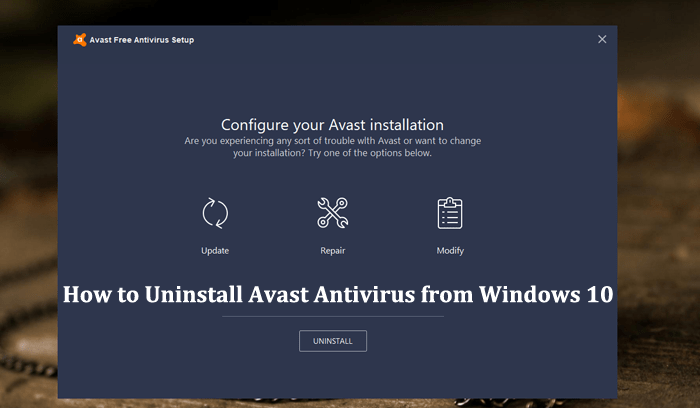 How to turn off Avast Permanently?
How to turn off Avast Permanently?
Now if you want to uninstall it completely, follow the steps:
At first, log into Windows as a user, and make sure that no other antivirus software and application is running on your system.
- Press the button Avast Uninstall Utility to download, and save it in a well-known location on your PC.
- After that, you have to do right-click the downloaded avastclear.exe file, and from the context menu click Run as administrator.
- After that, select Yes, when you are prompted by the User Account Control dialog for permission.
- When the Avast Antivirus Clear dialog leads you to restart your Windows in Safe Mode, then click Yes.
- You have to choose the location of the Avast program files in Safe Mode, and the product edition to uninstall, so select Uninstall.
- You have to wait until the utility uninstalls all Avast Antivirus files from your PC.
- When you see the configuration dialog box, press the button Restart Computer to complete the uninstallation.
Avast Antivirus will be removed from your system after restarting your PC. Now you should remember that your device will no longer be protected by Avast.

Connect With BabaSupport For Avast For Instant Solutions
Well, these are the ways by which you can get help how to uninstall Avast. But still, if you have any other problem, get in touch with BabaSupport customer care for Avast. They are sure to guide you and solve out your problems. So get in touch with them. You can connect via the Helpline Number +1-888-796-4002 or Live Chat Support. If none of the options are available, you are free to drop down a mail at email ID [email protected]. They’ll also let you know how to turn off avast free and with ease.
