Unable to update your operating system to Windows 10? Most of the Windows users have reported this issue that their windows 10 update stuck at 0. No matter how many times you try to upgrade your system, you are getting stuck on the same page.
This problem is very annoying. Especially, when the outdated version of Windows is already giving you so many troubles and trying to update it to get rid of them. But in the end, you are haunted by another error message.
Windows 10 Update Stuck At 0 – What Can You Do About It?
Windows update not downloading may be a bit difficult problem for you to deal with. If you don’t know all the technical know-how, fixing this problem becomes impossible for you.
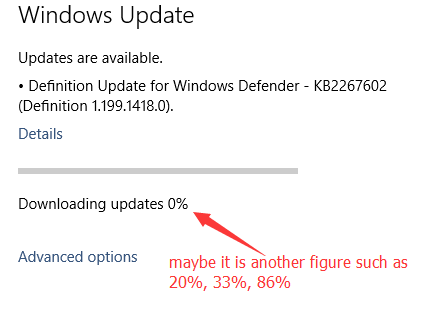
Keeping that in mind, Baba Support experts have introduced a few simple steps to help you get rid of the problem easily. You just have to follow the steps that we have mentioned here and find the right solution for your Windows update error. It’s okay if you are unable to perform the update process, contact Baba Support immediately.
Wondering How To Update Windows 10?
As soon as you encounter this problem, the first thing that you should do is, be patient and wait for several hours. Sometimes, the update takes longer than you can expect, so the best thing you can do is handle the situation patiently. If it still remains the same, go through the following steps.
Check All Other Non-Microsoft Services
When other Non-Microsoft services are enabled, your Windows 10 update gets stopped and finally, it fails to update on your PC. Therefore, disable them as soon as possible and run the update button again. Press the Windows logo key and R altogether and write msconfig in the Run box. Now go to the Services tab and select Disable all button. Restart your PC once and verify if the problem is resolved.
Disable Windows Firewall Temporarily
In most of the cases, Windows firewall blocks the way to update your system. Make sure you have turned them off temporarily and then moving on to the Windows update task. Simply go to Windows Firewall from the Control Panel and turn off Windows firewall. Now download the Windows 10 update again and run the installation program to verify if the solution is effective enough.
Run The Antivirus Scanning Program
There may be an unwanted virus affecting your system and causing the Windows update service not running problem. In case you have installed an antivirus software for your system, hit the Scan button to scan your PC and detect if there is any virus in your computer and that is the reason behind your update error. Remove the virus if found and update your system again.
When Nothing Is Working Out, Conncet with Baba Support
If you have tried all of them and none of them is giving you a positive result, reach out to Baba Support technical experts through Customer Support Number +1-888-796-4002 for Windows issues. Regardless of time, you can connect with them and get all the necessary help you are looking for. Their professionals will take care of your Windows 10 Update Stuck At 0 problem and give you the right solution within the shortest time possible.
