We have witnessed the frustration of many Dell users. There have been many calls relating to this very issue. So, here we are, with a little something for you. You can now try troubleshooting Dell Hard Drive Not Installed on your own first before you come to us. But, you may find it difficult if you aren’t tech-savvy. It can also lead to some other complicated error in your Dell laptop. So why don’t you get in touch with the BabaSupport tech unit for resolving the Dell Laptops error?
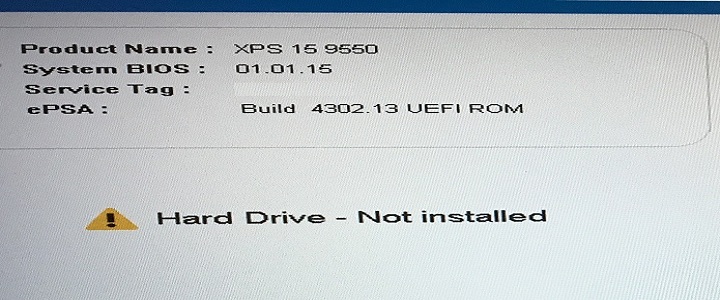
Reasons For Dell Hard Drive Failure
Almost all brands face the same problem at some point in time. This could be because of
- A loose wire
- Corrupt hard drive registry
- Incomplete or bad Windows installation
- Wrong BIOS setting
- A boot sector virus
- A damaged hard drive
Any of the reasons mentioned above could be causing the error in your Dell laptop. But at the same time, there can be other reasons too. To know the specific purpose, you need to get in touch with BabaSupport Executives. They can help you right away.
Resolving Dell Hard Drive Not Found Error
Try the following steps for troubleshooting the issues on your own.
- Continue by pressing F1 first. It is a BIOS error message and hitting F1 is a contingency approach. And it might work for you.
- Try correcting the BIOS settings. It could be that the port that connects hard drive is disabled. This will make your system unable to detect the hard drive, causing the error. Hence, check BIOS setup and correct it if needed.
- Dell diagnostic hard drive not installed error could also be because your hard drive is not physically connected to your system. So, make sure you check the hard drive cable as well. Loose connection or worn out cable should be fixed for resolving the error.
- Turn off your system.
- Disconnect all external devices and remove the battery.
- For 15 seconds, press and hold down the power button, to drain out any remaining power.
- Re-insert the battery and plug in the AC adapter.
- Turn on your system, and test your hard drive with AOMEI partition assistant.
Hopefully, the steps as mentioned above might solve the error for you. However, if the problem persists, it could mean your hard drive is damaged. So that is quite a matter of concern. A damaged hard drive can pose a threat to your files and other data.
Dell hard Drive not installed? Call BabaSupport To Fix Dell Laptop Issues

If you are looking for the repair of your hard drive or a replacement, give us a call. Our technicians will do the needful right in front of your eyes after letting you know the problem and provide the optimum solution to it.
You can either give a call at the BabaSupport Number for Dell laptop: +1-888-796-4002 or chat with Live Chat Support. Or you also have the option of emailing them your doubts. They’ll get back to you in no time.
