Mcafee Livesafe does its job really well. It protects you from the risks and harms that can come through the internet. However, the cost that you pay for it isn’t worth it. This tenacious program dominates your computer’s resources, causing its slowdown. But you don’t have to worry. This blog will make you aware of some of the easy ways to uninstall McAfee Livesafe software without causing any harm to your system or data.
Removing this program is easy. Also, we will tell you how to uninstall Mcafee livesafe in different ways. Moreover, you’ll get to know how to release or deactivate the license key for the program.
How To Uninstall McAfee Livesafe?
Deactivating The License
It is important to uninstall Mcafee livesafe after releasing or deactivating its license form the system you are uninstalling it from. Why? So that you can use it on a different computer.
Here’s how you can deactivate the license:
- Visit http://home.mcafee.com
- Go to my account section on the upper right corner.
- Log in to the account using your registered email ID and password.
- Go to my account page.
- There you will see a list containing names of registered computers.
- Select the computer you want to deactivate the license for.
- In the details section, you will find the deactivate button.
- Click on Deactivate.
- A popup window will ask for the confirmation. Click on Deactivate.
You are done. If you are using the free trial of the program, you will be saved from the above ado. You can simply move to the next step where we will learn to remove Mcafee livesafe.
An Alternate Method To Remove The Software
Now that you have deactivated the license key, you can proceed with removing your Mcafee livesafe. There are different ways to do it and we will learn them all. If one doesn’t work for you, try the next one.
If none of the steps works, then your system may need some other technical solutions. Have a word with Tech Experts at Baba Support to know about the troubleshooting solutions. The experts work round the clock to help you with the most suitable solutions.
Uninstalling On Windows OS:
You can uninstall this program easily like you do with other ones- through the control panel.
- Click the start button. You will see the control panel option.
- If you can’t see the control panel on the start bar, search for it in its search bar.
- Go to the control panel.
- Select uninstall a program.
- Go to Mcafee and click on uninstall.
- Follow the prompts.
- Select uninstall completely when asked.
- Restart your system
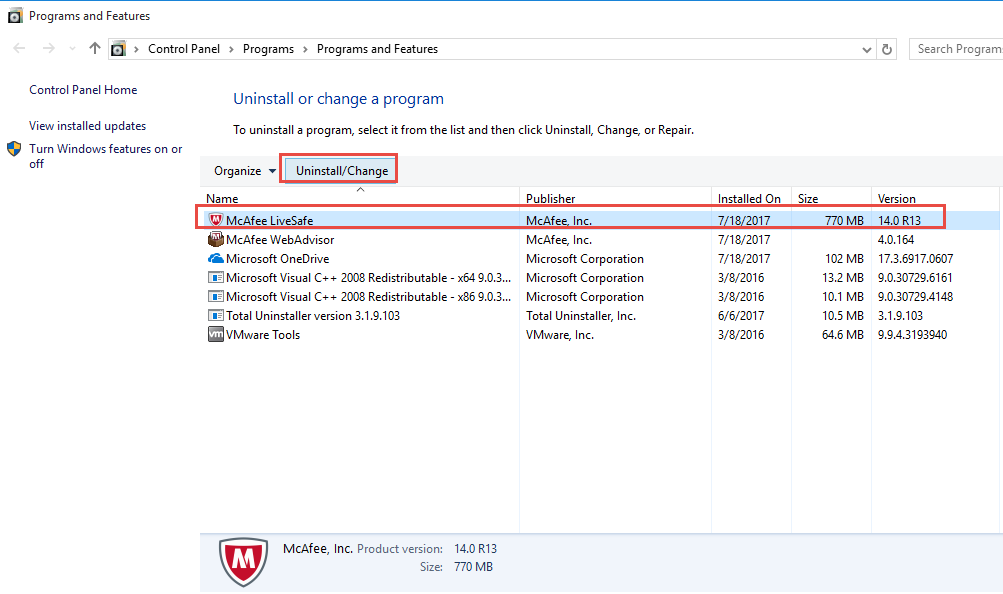
Uninstalling On Mac OS
- Open Finder
- Select applications
- If you can’t find applications there, search for it within Spotlight. Spotlight can be found on the finder Window upper right corner.
- Open the Mcafee folder.
- Doubleclick on the uninstaller.
- Check the box beside uninstall SiteAdvisor.
- Click on continue.
- Enter your admin password for Mac and click ok to authorize the uninstalling process.
- When done, click on finish
- Reboot your Mac.
If for any reason you are unable to uninstall this program from your system using above methods, use MCPR.
Uninstalling Using Mcafee Consumer product removal (MCPR)
- Download MCPR tool from Mcafee website.
- Run the tool.
- Accept the agreement, enter the captcha and click next.
- This will begin the uninstall process.
- Uninstall the MCPR tool.
- Restart your computer.
Connect With Baba Support To Resolve All Your Queries
Usually, with one of the above-mentioned methods, you can uninstall Mcafee. If you are unable to do so, let us know. The McAfee experts at Baba Support will guide you through the process and help you uninstall Mcafee live safe. What are you waiting for? Dial toll-free number: +1-888-796-4002 and also make use of some extra tips to avoid the same issue in future.

